Portland Mac User Group’s MacCamp Promises A Weekend of Mac Fun and Information
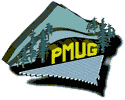
It is that time of year again: the Portland Macintosh Users Group will hold their semi-annual event, MacCamp, at the Silver Falls State Park on October 24-26.
This year’s event features workshops on Photoshop Elements 6, Microsoft Office, Numbers ’08, hard drive backups, “From Terminal to Safari – How to get more out of your Macintosh” and much more.
Space is limited, so if you’re planning on attending a weekend of Mac fun and information, and one of the longest-running Mac User Group-produced events around, download the registration form and sign up now!
The complete schedule of sessions includes:
Saturday Morning (3 hours)
Photoshop Elements 6
(Connie Wynn)
Is your old copy of Photoshop Elements unable to keep up with your new computer? Have you been wanting more details on those new features? Come to this class and Connie will teach you some tricks.
My Favorite Software
(Allen Watson)
Allen’s favorite software, shareware and freeware, including but not limited to: BBEdit, TextMate, Yojimbo, VooDooPad, Coda, Rapidweaver, MousePose, LaunchBar, Keyboard Maestro, Evernote, MacSpeech Dictate, CopyPastePro, AllBookmarks, FastScripts, Growl, SMCFanControl, SoundSource, SpellCatcher, You Control, KeyCue, DejaMenu, FinderPop, Service Scrubber and more if he thinks of them. (CD with free or demo versions of most things.)
Saturday Afternoon (3 hours)
Microsoft Office
(Sheridan Jones)
Special guest Sheridan Jones is the Macintosh Business Unit Marketing Manager. She is joining us to answer all your questions about Microsoft Office 2008 for the Mac.
Numbers ’08
(Rory Bowman)
Have you heard of spreadsheets but been intimidated? This class will cover the basics of what a spreadsheet is and how or why it may be the best tool for certain tasks such as organizing lists, creating graphs or just maintaining tables. Using Numbers from iWork 08, the first hour will cover absolute basics: what a spreadsheet is and how to enter text, values or formulas into tables. The second hour will cover working with data in a table, including basic formulas, graphs and charts. The third hour will look at how Numbers is different from other spreadsheets such as Excel, ClarisWorks or AppleWorks, and how these differences can help you use spreadsheets in new or different ways. Please have a copy of iWork 08 with Numbers (or a trial version) installed and working on your computer before arriving at MacCamp or class. Expired trial versions will not work.
Sunday Morning (2 hours)
Hard Drive Backups
(MichaelPearce)
Michael will share his backup and recovery strategies, focusing on SuperDuper, SilverKeeper, CarbonCopyCloner and Time Machine.
From Terminal to Safari – How to get more out of your Macintosh
(SteveRiggins)
Learn how to:
- Use your internet passwords with several browsers * Troubleshoot issues with your Macintosh software
- Use the Mac OS X terminal
- Manage several Time Machine backups for redundancy
